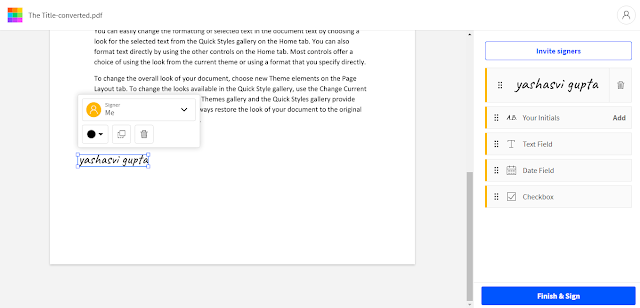How to add Signature in PDF
How to add signature in pdf free or How to add signature in pdf adobe reader. How to add signature in pdf in mobile? Create digital signature online free
These questions were probably raised in your mind while editing a pdf on your mobile or on pc. So in this article, I will show you can add Digital Signature on a pdf, online for free.
For this, we will use Small PDF. You can also upload a .docx
file it will convert it into pdf
How to add Digital Signature on PC
Follow Gadgets Watch on Twitter, Instagram, and Google News for the latest tech news and reviews.
For the latest videos on gadgets and tech, subscribe to our YouTube channel. Search Gadgets Watch by Yashasvi Gupta on Google.
Also Read:- How to hide Instagram messages 2021?
Also Read:- How to use Google Chrome as a Text Editor?
Also Read:- How to create a prank virus using notepad
Also Read:- How you can use Microsoft office for free
Also Read:- Govt of India will soon launch an Indian version of Wikipedia.