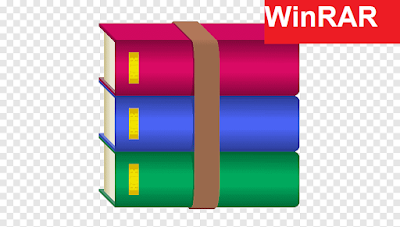Which software is used to compress files?
Best file compression software 2021
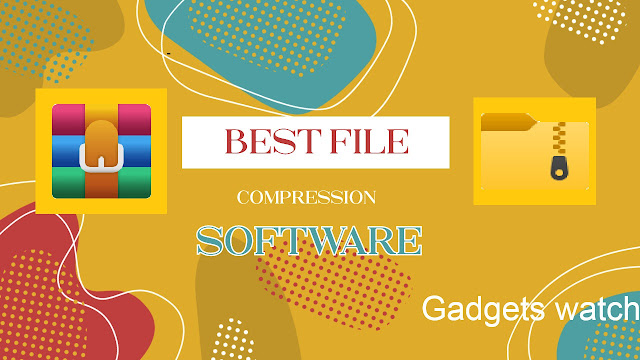 |
Best file compression software |
The best file compressor software is very helpful when you have to send lots of files to your friend. So it's very difficult to send several files within that particular size limit, so what will you do now?
So there's is a list of some most popular file compressor software
WinRAR is the best software to Compress, Encrypt, Package, and Backup with over 500 million users worldwide, WinRAR is the world’s most popular and most used compression tool. WinRAR can extractor tool and can open all the popular and most used file formats
WinRAR can support all popular compression formats like (RAR, ZIP, CAB, ARJ, LZH, TAR, GZip, UUE, ISO, BZIP2, Z, and 7-Zip).
WinRAR allows you to compress any file or folder into an archive, making it possible to save them on the disk.
Its 256-bit password encryption and its authenticated
signature technology will give you the peace of mind you have been looking for.
Reason to buy WinRAR:-
1) High compression rate
2) Works with multiple formats
3) Create RAR files
You can also buy WinRAR but the free version of Winrar is also good. WinRAR provides you 40 days of free trails
2) 7-Zip
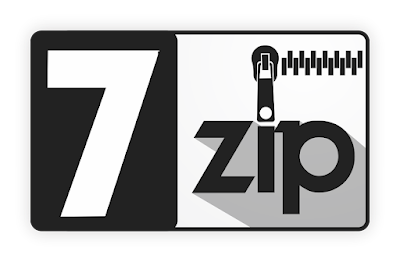 |
| 7-Zip |
7-Zip is a free and open-source file archiver software. You can use 7-Zip on any computer, including a computer in a commercial organization. You don't need to register or pay for 7-Zip. The main features of 7-Zip are
It has a high compression ratio in 7z format with LZMA and LZMA2 compression
Packing/unpacking: 7z, XZ, BZIP2, GZIP, TAR, ZIP and WIM
Its Supported formats like AR, ARJ, CAB, CHM, CPIO, CramFS, DMG, EXT, FAT, GPT, HFS, IHEX, ISO, LZH, LZMA, MBR, MSI, NSIS, NTFS, QCOW2, RAR, RPM, SquashFS, UDF, UEFI, VDI, VHD, VMDK, WIM, XAR, and Z.
For ZIP and GZIP formats, 7-Zip provides a compression ratio that is 2-10 % better than the ratio provided by PKZip and WinZip
Reasons to buy 7-Zip:-
1) Free software
2) Own format
3) Great for huge files
It can run on Windows 10 / 8 / 7 / Vista / XP / 2019 / 2016 / 2012 / 2008 / 2003 / 2000.
It also works on 64-bit Linux x86-64
32-bit Linux x86 and 64-bit Linux arm64
It is available for mac os
3) WinZip
 |
| WinZip |
WinZip is the most famous name in the world of software utilities for file compression, encryption, sharing, and backup. Save time and space, zip & unzip files quickly. WinZip can unzip all major file formats
It can support a wide range of archive formats (including ZIP, ZIPX, RAR (extraction only), 7z, TAR, GZIP, VHD, and XZ)
It can make zip files to reduce email attachment size and protect files with a high level of encryption
You can access and manage files on your PC, network, and clouds
Connect to Dropbox, Google Drive, OneDrive, etc
Reasons to buy WinZip:-
1) Supports many file types (which every file compressor software does)
2) Split large files
3) Advanced management tools (like you can access and manage files on your PC, network, and clouds connect to Dropbox, Google Drive, OneDrive, etc )
It is available for windows 7/8/10
It is available for mac
Download WinZip Courier
Free yourself from email size limits and deliver large files safely! Courier integrates seamlessly with your email system to automatically zip and encrypts outgoing attachments as you work. Simply write an email, attach as many files as you need, and click Send (up to 5GB per message).
WinZip – Zip UnZip Tool For Android
WinZip is also available for Android devices For example (email attachments, or want to extract and view the contents of a zip file from the web, just open with WinZip. Sharing files is safe and simple too, with direct integration with multiple clouds.)
Download WinZip for ios
It is also available for ios you can do all of WinZip stuff on ios devices also
PeaZip
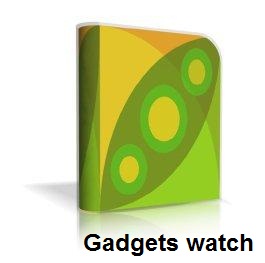 |
Peazip is another good file archiver utility it is a free and open-source file manager and file archiver for Windows, ReactOS, Linux. It supports its native PEA archive format and other mainstream formats, with a special focus on handling open formats
PeaZip provides fast, high compression ratio (which every file compressor software does) multi-format archiving to 7Z, ARC, Brotli, BZ2, GZ, PEA, TAR, WIM, and ZIP archives (write supported), and works as an opener/extractor tool for 200+ archive types
It can open all of the files archive formats including ace, iso, rar, zipx formats.
Hamster Zip Archiver
If you want a file compression software that is easy to use and also performs advanced compression operations then Hamster Zip Archiver should best for you. This free software supports all popularly known formats and its drag-and-drop interface makes it easy even for a noob to compress a file.
Moreover, it has a cloud service like Google Drive and Dropbox which makes it quite popular amongst those who share compressed files.
However, Hamster Zip Archiver is only available for the Windows platform.
Its Supported formats like zip, 7z, arj, bz2, tbz, gzip, deb, dmg, img, gz, tgz, hfs, lzh, rmp, pkg, z, taz, cab, iso, rar, tar, wim, swm, and jar.
Download Hamster Zip Archiver for Windows 7/8/10
FAQ
1) Highest compression ratio software
Ans) WinZip, WinRAR, 7-Zip, Hasmter Zip Archiver, PeaZip. Has highest compression ratio
Conclusion
So which one of these file compressor software you should use
So in my option, I have tried all of the above Software the one which I most like is the WinRAR, WinZip, PeaZip, and Hamster Zip Archiver. Basically, it depends on your own needs whether you want a paid one with full features unlocked or free ones that satisfied your needs
For trial purposes, you can use WinRAR, WinZip, PeaZip, and Hamster Zip Archiver
The point I covered in this article
- which software is not a file compression utility
- file compression software free
- which of the following software cannot be used to compress a file
- which of the following software will you use if you want to compress a file
- file compression software definition
- best file compressor app
- best file compressor software
- highest file compression ratio
- best high file compressor software
Follow Gadgets Watch on Twitter, Instagram, and Google News for the latest tech news and reviews. For the latest videos on gadgets and tech, subscribe to our YouTube channel.